價格:免費
檔案大小:57.6 MB
版本需求:需要 iOS 9.0 或以上版本。與 iPhone、iPad 及 iPod touch 相容。
支援語言:英語
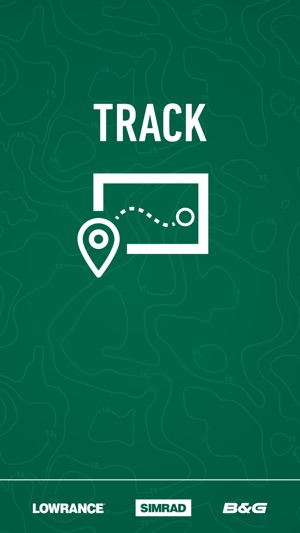
The Track app lets you configure your Track telemetry system to connect to the internet via a Wi-Fi network. The app also enables other on-board smartphone functionality including TripReplay™ photo uploads, photo replay, easy access to your vessel’s online Track dashboard, and control of Track security alert settings.
To use this app you’ll need a Track telemetry system installed aboard your vessel. You’ll also need to register your vessel on the Track website if you haven’t done so already.
Instructions for use:

1. Download the Track app to your smartphone
2. Launch the Track app and log in with your account
3. Pair your smartphone with your vessel’s Track system over Bluetooth
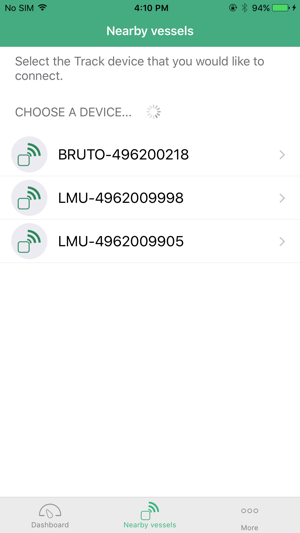
4. Select a Wi-Fi network to connect your Track system to
5. Follow the on-screen prompts to complete configuration
Once connected to the internet via a Wi-Fi network, your Track telemetry system will use this connection, when available, to transmit recorded vessel and engine data to the online dashboard. Your system may also be able to use cellular or satellite connectivity when Wi-Fi is not available, depending on your choice of Track hardware and subscription.

Track is a product of Navico, parent company to marine electronics brands Lowrance, Simrad Yachting, and B&G. Track provides boaters, fleet operators, and service technicians with a 24-hour, worldwide vessel tracking and trip sharing system. Track is a standalone solution, and works alongside any Navico or third-party brand of on-board electronics.
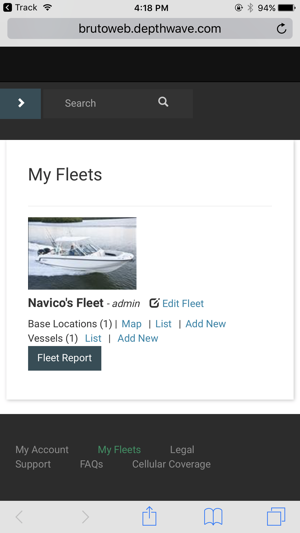
支援平台:iPhone, iPad
